TABLE OF CONTENTS
WOS has the ability to import and export CSV files into/from WOS Manager without utilizing the HostAgent.
Functionality
The Import/Export Records functions are accessible under the Admin -> Import/Export Records menu option. This screen supports normal WOS Manager security features.

Export Files
View all currently stored data under any of these categories by clicking the "Export tab". The Generated CSV Files will be sent to the entered email address.
Click on the link sent via email to download the CSV file which can be opened in Excel.

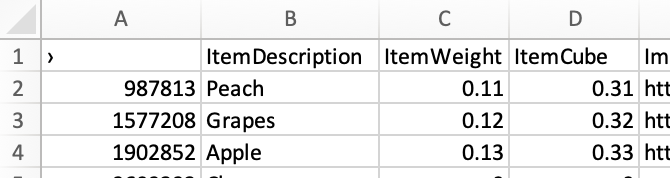
Import Files
The following CSV files can be processed:
- Items
- Locations
- Inventory
- Orders
- Purchase Orders
- Bundles

Leaving fields off a CSV file can remove data and/or set the data back to the default setting in WOS. The safest practice is to export the data first, make your change and then import.
You should never make changes inside a CSV file and save it. MS Excel easily corrupts CSV data. If changes need to be made, you should always import the CSV file into a spreadsheet. Once in a spreadsheet, make the changes and then export to CSV. Use that CSV file to import.
Quick steps to import CSV data into a Spreadsheet
From spreadsheet:
- Click Data

- Click From Text/CSV

- Select CSV file to import and click Open.
- Click Transform Data

- From the ItemAlias column, click on 123 (Whole Number) and select ABC (Text).

- Click Replace Current

- You can change other columns using the same method.
- When finished, click Close & Load to load the data into the spreadsheet.

- When finished with your changes in the spreadsheet, export to CSV by clicking File => Save As => Enter file name => select CSV (MS-DOS) (*.csv) => Save.
Click Import, navigate to the CSV file, enter your email, then click Upload.

If process is successful you'll see this banner upon completion

